We have many clients who approach us on their quest for the best SAP Portal usage tracking tool. Time and time again, Google Analytics comes up in their research. We decided to help those searching with a few essential items they should be on the lookout for before implementing. Hope this helps.
P.S. – This will be the first in a long series of postings comparing the various analytical tools on the market for tracking SAP Portal usage and what your options are. If you are interested in the whitepaper (due before the end of 2011), email with “Analytics Whitepaper” in the subject line.
First things first …
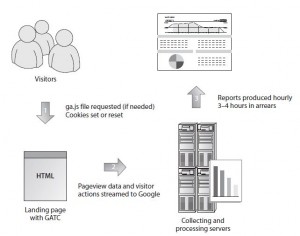
Google Analytics flow chart (Image from "Advanced Web Metrics with Google Analytics" by Brian Clifton)
Google Analytics is a free web analytics tool which is mainly targeted at advertisers to analyze if their advertising model works as expected. Google provides this service for free with the expectation that you are a potential customer of Google through its advertising products, AdWords and AdSense. Therefore, it provides strong integration with those products.
Google Analytics uses page tagging, which is one of the data collection method out of two major methods including web server log files. Page tags are simply JavaScript code snippet that collects data from visitor’s web browser when they are executed on page load. Google’s page tagging code calls the JavaScript file, Google Analytic Tracking Code (GATC), from Google. GATC does the job by collecting information including referral to current page, visitor related data and creating cookies. Collected information by GATC is sent to the Google data collection servers. Finally, Google processes those data, and reflects the updates on your report.
We’ve boiled it down to 10 key points that you should keep in mind if you consider Google Analytics as your web or portal analytics solution:
Due to great amount of collected information for all the Google Analytics users and geographical propagation of the data collection servers, reports are updated hourly with the analytics data remained from 3 to 4 hours earlier. Therefore, the report that you currently view will be the report of 3 to 4 hours earlier if everything goes well. In some cases, due to interruption on transferring log files to Google servers, it might take 24 hours to reflect changes on your report. For the portal analytics this might be the main concern for you.
Google doesn’t guarantee to keep your data older than 25 months on their server. If you want to keep your reports for longer period, which should be the case for portal analytics, you need to export them locally into raw files or some readable formats like pdf. Of course, this won’t give you a wide range of view of your reports.
Collected data with GATC are added onto the latest report at Google Analytics, and this process cannot be interrupted in case of any erroneous data collection due to problems on your portal or page tagging. Therefore, your reports will have the erroneous information on them, and Google Analytics doesn’t allow editing the reports to take them to an earlier state.
Because of Google’s privacy policy, you cannot track individual users of your portal. Therefore, you cannot take the advantage of the insight that comes from individual visitors’ usage attitudes. This might give such valuable information like click path of users on your portal and user activity reports including comparison of each users.
It is not possible to use Google Analytics on your intranet which is closed for internet access or behind a firewall, because GATC cannot send any data to Google data collection servers in both situations. In these cases you have to choose an analytics option that is able to collect analytics data into dedicated machine in your intranet network.
As mentioned earlier, Google Analytics depends on your browser’s JavaScript support and Cookies. Disabling JavaScript support or a problem resulted from another JavaScript code on the web page cause stopping the JavaScript engine of the visitor’s web browser. Visitors can also disable or remove the cookies from their web browsers, as well as some antispyware applications and firewalls can do. This might skew your analytics reports. But, page tagging method as Google Analytics uses gives more analytics information that you can get from server log files.
With Google Analytics, data collecting and processing belongs to Google. This might be preferable if you believe that sending your analytics data to third parties won’t be a problem, as well as if you are trying to avoid maintaining additional hardware and software for analytics purposes in your company. On the other hand, you may have concerns related with sharing your analytics data with Google. In this case, you need to prefer an analytics solution that collects the visitor data on a dedicated machine in your internal network.
Thanks to the today’s media, web users are more aware and concern about their privacy on internet. Google Analytics is a client-side tool, which makes the portal user aware of it through the additional requested GATC’s URL on page loading or locally inserted Google Analytics cookies. It is known that user behavior might be affected under the knowledge of that they are being tracked, as well as they might complain about tracking their visits on web. Such concerns may lead the visitors to use browser add-ons like “AdBlock Plus” to block Google Analytics script ga.jsp. Additionally, Google also offers a browser add-on to block data collection from all websites using Google Analytics. In this case, you might be looking for an analytics solution which does the job at server-side with server log files instead of page tagging as Google Analytics does. However, you cannot get as rich analytics reports as you get from page tagging.
Google Analytics is a free tool; however a correct implementation and analyzing reports in case of erroneous data collection need keeping additional staff in your company for analytics. Simply adding Google’s tag on your portal won’t result readable reports unless you provide the necessary values e.g. correct navigation path names of your portal to Google. [See image to right] Therefore, using Google Analytics might seem a cheap solution at first, but it might be laborious task if you don’t have a simple web site or a portal.
There is a limitation with the “hits” that your web site sends. According to Google “Each pageview, ecommerce transaction, custom variable or event triggered on your site sends a hit to Google Analytics.” and “…a single view of a web page can send multiple hits to Google Analytics”. If your portal sends “hits” more than 10 million each month, exceeding number of hits might not be processed unless you are a Google AdWords customer. Again, if your web site sends 1 million hits per day, your report will be updated once a day, which results updating of some metrics every two days. These limits needs attention if you have a portal having high visitor volume daily.
Some of the mentioned problem can be solved by choosing an analytics software that is installed in your intranet instead of an on demand analytics service provider like Google analytics. One of the alternative is Google’s software Urchin. Urchin offers both raw server log file analyze and page tagging method. They are called IP+User Agent and Urchin Traffic Monitor (UTM) methods, respectively. Even the page tagging method, UTM, writes the visitor’s information that it collects with its JavaScript tag into the server log file. At the end, you have to provide the server log file with the information that Urchin needs to analyze.
We mentioned that Google Analytics is lack of real-time reporting. However Urchin allows you to process log files based on a period of time decided by user, or by simply clicking one button on its user interface. This might not give you the expected real-time reporting, but it makes possible to reprocess historical data. Therefore, you can overcome the data storage time frame problem of Google Analytics.
With Urchin, you provide the log files that it needs to process, therefore in case of any problematic processing; you can restore and give back the correct log files to Urchin.
You can also use Urchin in your intranet behind a firewall, because it doesn’t need DNS calls to connect to the data collection servers, it just needs the server log files that you’ve provided.
Depending on your Urchin configuration, you can also overcome the problems resulting from JavaScript, Cookies and Image dependency if you don’t use the page tagging option of Urchin. But again, the analytics information that you get from bare server log files will be limited comparing to page tagging option.
Privacy consideration of users was one of the aspects that we mentioned above. If you choose to use Urchin with its IP+User-Agent method, visitors of your portal won’t be aware of tracking.
Both methods of Urchin writes the information into your server log files, and process them on a machine that you have installed Urchin. This solves the problem if you have any concerns with sending data to Google by keeping the analytics data in your dedicated servers and database.
Finally, while Google’s software Urchin makes you view your reports in a similar fashion that you do with Google Analytics, Google charges to use Urchin. At the time of publishing, per installation prices ranged from US $2995 for Urchin 6, upwards to US $9995 for Urchin 7. Besides, you need to keep a dedicated server and database to use with Urchin along with your IT person.
**Important Google Update about Urchin**
“Urchin: In 2005 we acquired Urchin, whose online web analytics product became the foundation for Google Analytics, helping businesses of all sizes measure their websites and online marketing. We’re fully committed to building an industry-leading online analytics product, so we’re saying goodbye to the client-hosted version, known as Urchin Software. New Urchin Software licenses will no longer be available after March 2012.“
See http://googleblog.blogspot.com/2012/01/renewing-old-resolutions-for-new-year.html for details
As you can see, there are a few items one must consider before not only considering Google Analytics, but any analytical solution. And some of these key items carry quite a bit of weight which can heavily influence your decision. We hope that this article gave you the insight that you were looking for and comfort your exploring process on Google Analytics with a SAP Portal.
P.S.S – As mentioned earlier, this will be the first in a long series of postings comparing the various analytical tools on the market for tracking SAP Portal usage and what your options are. If you are interested in the whitepaper (due before the end of 2011), email with “Analytics Whitepaper” in the subject line.
We’d like to read your thoughts. Please leave a comment below.